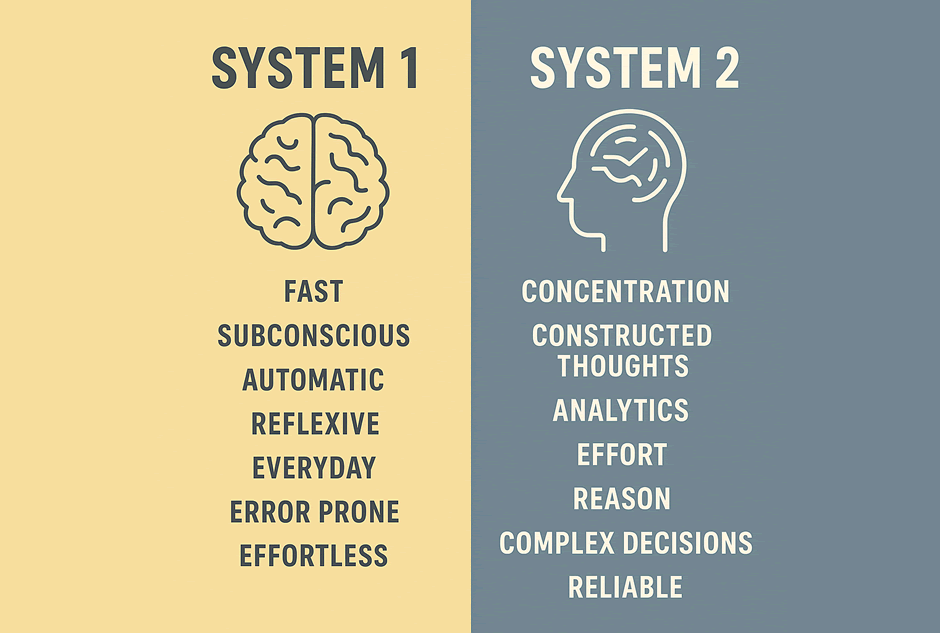When should I use PNG and JPG on my website
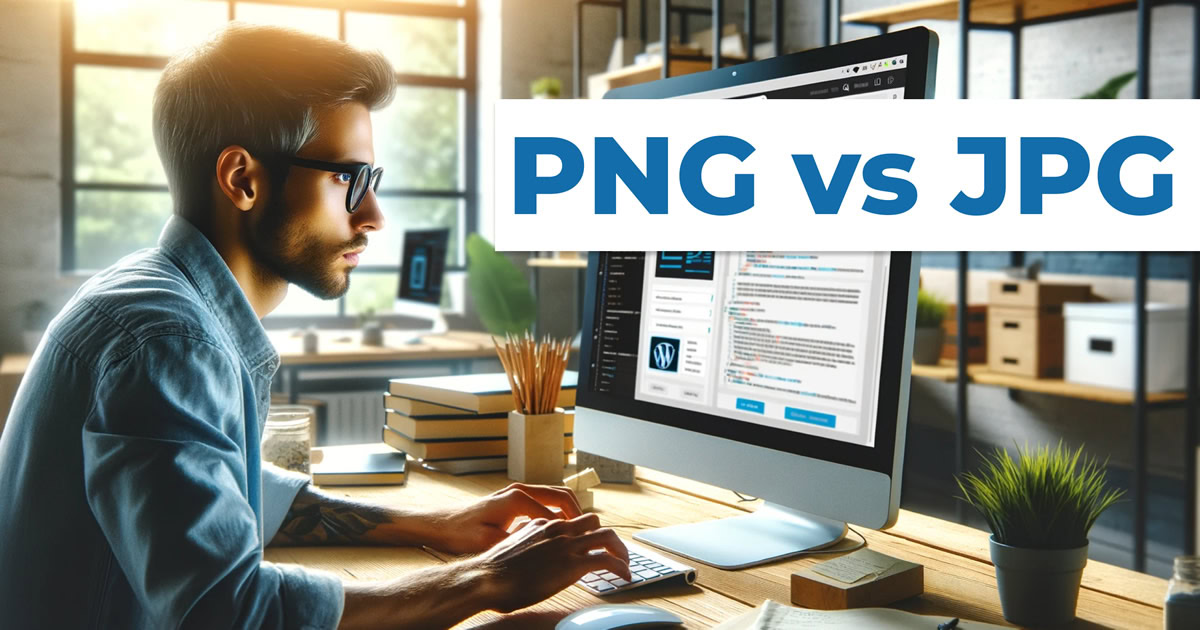
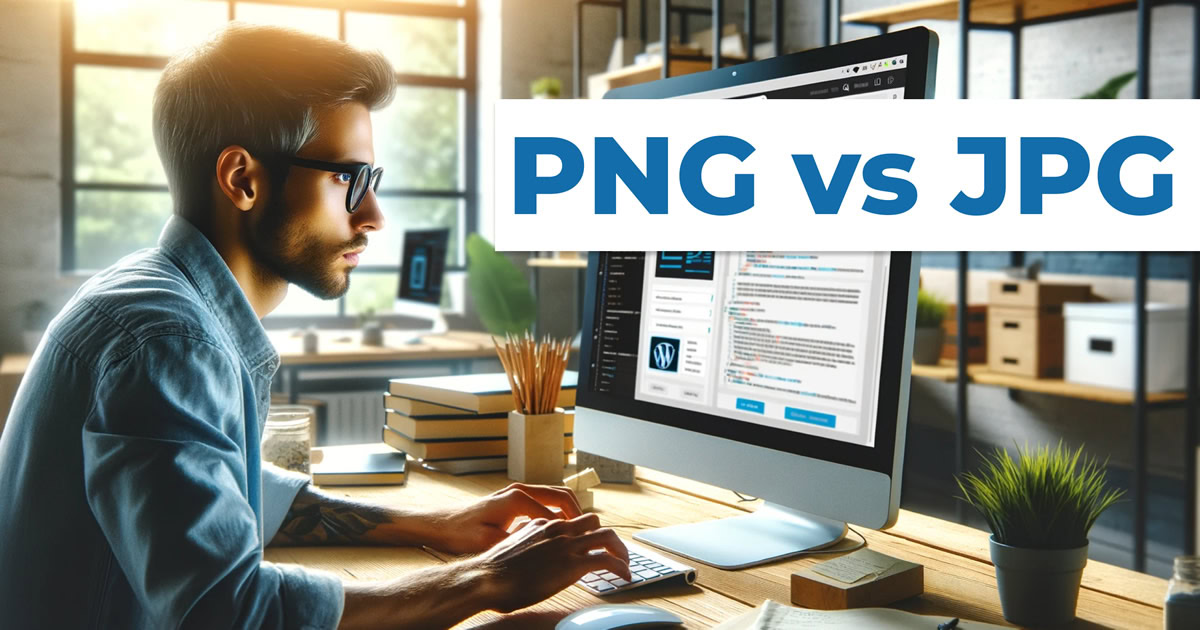
Choosing the right image format: A guide to JPG and PNG on your website
When creating or updating a website, one of the important considerations is the type of image format to use. The choice between PNG and JPG can greatly impact the quality and load time of your images.
In this article, we will explore the key differences between these two image formats and when it’s best to use each one.
What is JPG or JPEG?
JPG or JPEG (Joint Photographic Experts Group) is a popular image format that is widely used on the web.
JPG uses a lossy compression algorithm, which means that the quality of the image decreases as the size of the file is reduced.
JPG is best suited for photographs and images that have a lot of detail, and it’s particularly good for images with many different colours.
What is PNG?
PNG (Portable Network Graphics) is another popular image format that is used on the web. Unlike JPG, PNG uses a lossless compression algorithm, which means that the quality of the image is not reduced when the size of the file is reduced.
PNG is best suited for graphics, logos, and other images where clarity and colour vibrancy are important.
Additionally, PNG supports transparent backgrounds, making it an ideal choice for images with transparent areas.
JPG: How does compression affect quality?
JPEG uses lossy compression, leading to a decrease in image quality as the file size decreases.
The amount of compression applied will impact the quality, with 60% compression resulting in a smaller file size but lower quality, and 90% compression resulting in a larger file size but higher quality. A compromise of 86% is recommended to maintain good quality while keeping file size smaller.
PNG is not recommended for photo-like images or those with gradients due to its large file size, as the format is meant for images with solid colours and sharp edges.
For example, a PNG image of a meme with a file size of 5.63 MB can be reduced to around
0.4 MB if saved as JPG at its current size.
So, if you were to save the PNG image of a meme as a JPG at 60% compression, you could expect a significant reduction in file size, potentially down to 0.4 MB, depending on the original image’s complexity and size.
Choosing the right image format: General rule!
JPG is a good choice for photographs, images without transparent backgrounds, and other memory-intensive files as it provides a balance between image quality and file size. The format uses lossy compression, which reduces the file size by sacrificing some of the image’s quality.
On the other hand, PNG is better for graphics, images with transparent backgrounds, and other files where clarity and Colour vibrancy are important. The format uses lossless compression, which means that the image quality is maintained but at the cost of larger file sizes. In these cases, it is acceptable to have larger file sizes since image quality is more important than file size.
And as a final note, we would like to invite you to consider using the services of Sumobaby for all your image optimisation needs and ensure that your website performs at its best.